-
Get It NOW
$19.99
$19.99Civil 3D Essentials Book and Practice Files
-
Get it Now
$12.00 / year
$12.00 / yearAutoCAD 1 (Beginner)
-
Buy Now
$9.99
$9.99 Revit Essentials Book and Practice Files
AutoCAD 2020 – See what is new
Introducing AutoCAD 2020: See what’s new
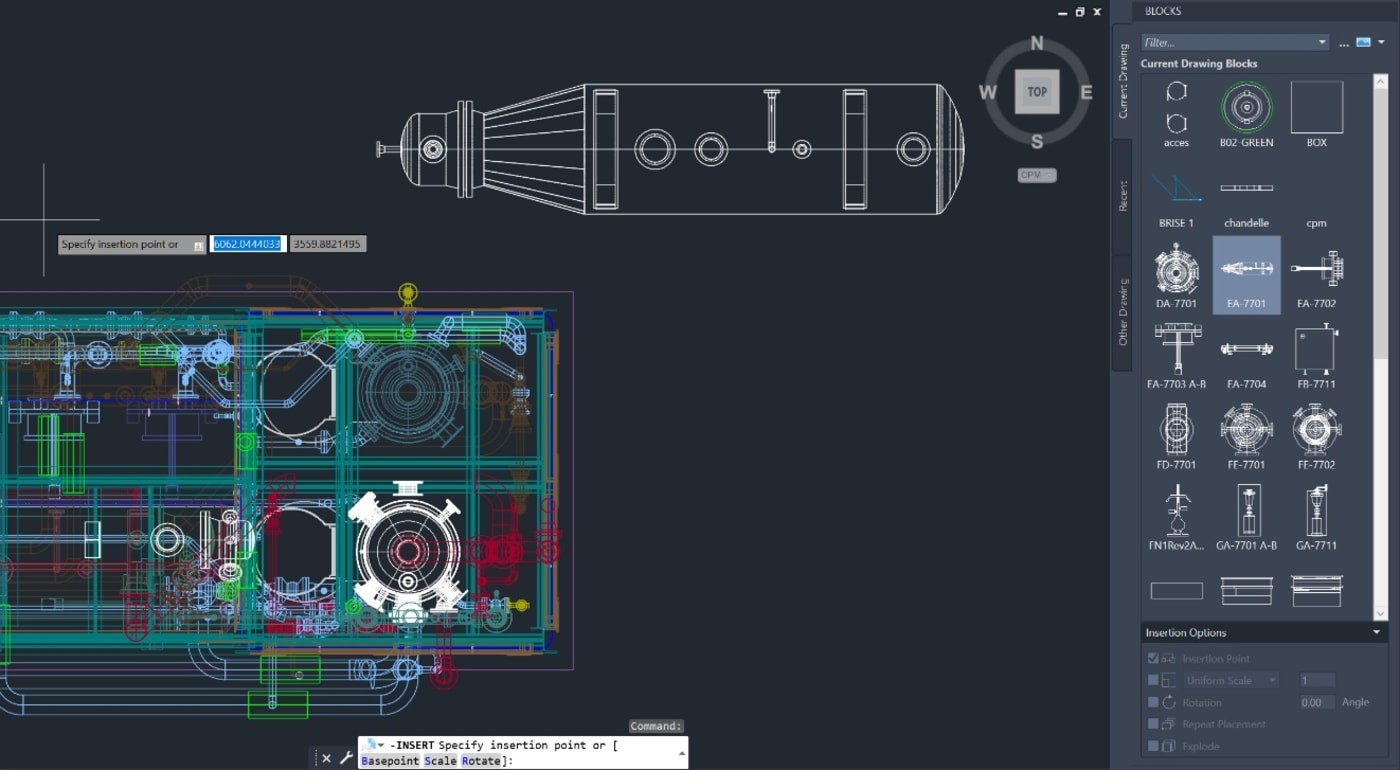
AutoCAD-Introduction
The new AutoDesk AutoCAD 2020 is here, and it comes with plenty of industry-specific features and tools. Hopefully, most users will find an added-value in this version of AutoCAD.
Without further delay, let’s dive in and explore some of the features of the new version.
New Dark Theme

dark-theme
CAD users spend long hours staring at screens. The new version has a dark theme that aims to make it easy on the eyes. The new dark blue theme is designed to provide the best contrast between the background color and the icons.
Higher performance
The ultimate goal of most CAD users is the best efficiency possible. The new AutoCAD 2020 helps with that goal by allowing a:
- faster production and higher overall performance.
- faster installation time, especially on solid-state hard drives.
AutoCAD 20202 Quickly view measurements

Quick-measure.jpg
In the new version, distance measurement is faster than ever with the new Quick Measure tool, which measures 2D drawings by merely hovering over objects and displaying dimensions, distances, and angles.
Block palette for efficiently inserting blocks

Block-insertion
With the new Blocks palette, we can insert blocks from the visual galleries. In addition, we can filter to find the exact block we need.
Using the Palette, we can increase efficiency by finding and inserting recently used blocks.
Redesigned AutoCAD 2020 Purge command
Cleaning up drawing has never been easier with the new Purge function. We can now delete obsolete objects at once with the visual preview and easy selection. A list of non-purgeable items can be displayed along with a detailed explanation of why we can’t purge them.
Revised DWG compare feature
The DWG Compare feature, released in AutoCAD 2019, is now improved. Now, we can distinguish two versions of the same drawing and import changes from one drawing to another one.
Microsoft Drive and Box compatibility

AutoCAD Microsoft-drive
The workflow to integrate Microsoft drive and Box is now smooth and seamless. This will make storage and synchronizing easier. With this integration, we can achieve higher productivity and store data directly to the cloud. This is simplified with the AutoCAD web application, which allows you to open and edit your drawings without necessarily having AutoCAD installed on your computer.
