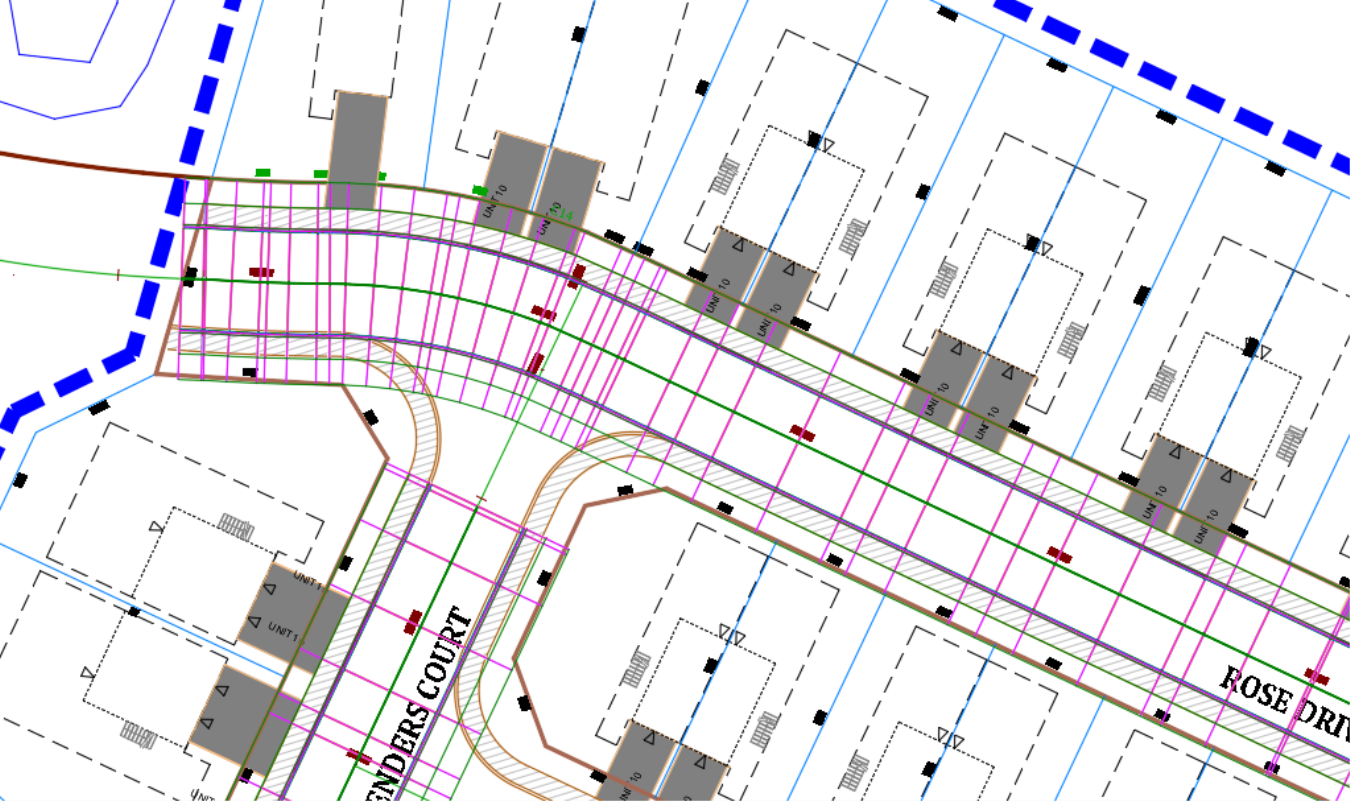-
Get It
$19.99
$19.99Civil 3D Essentials Book and Practice Files
Civil 3D Corridor Frequency: A step by step tutorial guide
Introduction to Civil 3D Corridor Frequency
Firstly, what is a Civil 3D Corridor Frequency? Well, let's find out in this online training course. Certainly, this step by step tutorial is a part of the Civil 3D essentials book and how-to manuals.
Working with Civil 3D Corridor Frequency?
After the baselines, the next main parameters we can change are the Frequencies. As explained before, frequencies dictate how often cross-sections are inserted. This is particularly important at curves and vertical geometry locations. To manage frequencies, select the corridor and return to the Corridor Properties window.
- At this point, we may need to change the corridor's name from Rose Drive to maybe the project name, since the corridor includes other streets. On the Information tab, change the name to Corridor – Flower Village;
- Then, switch to the Parameters Tab;
- We can set the frequency individually for each region. For that, just click on the icon with three little dots, in the Frequency column, on each frequency line. Or, we can do it globally, for the entire corridor, by clicking on the Set all Frequencies button. Let’s choose the latter option.
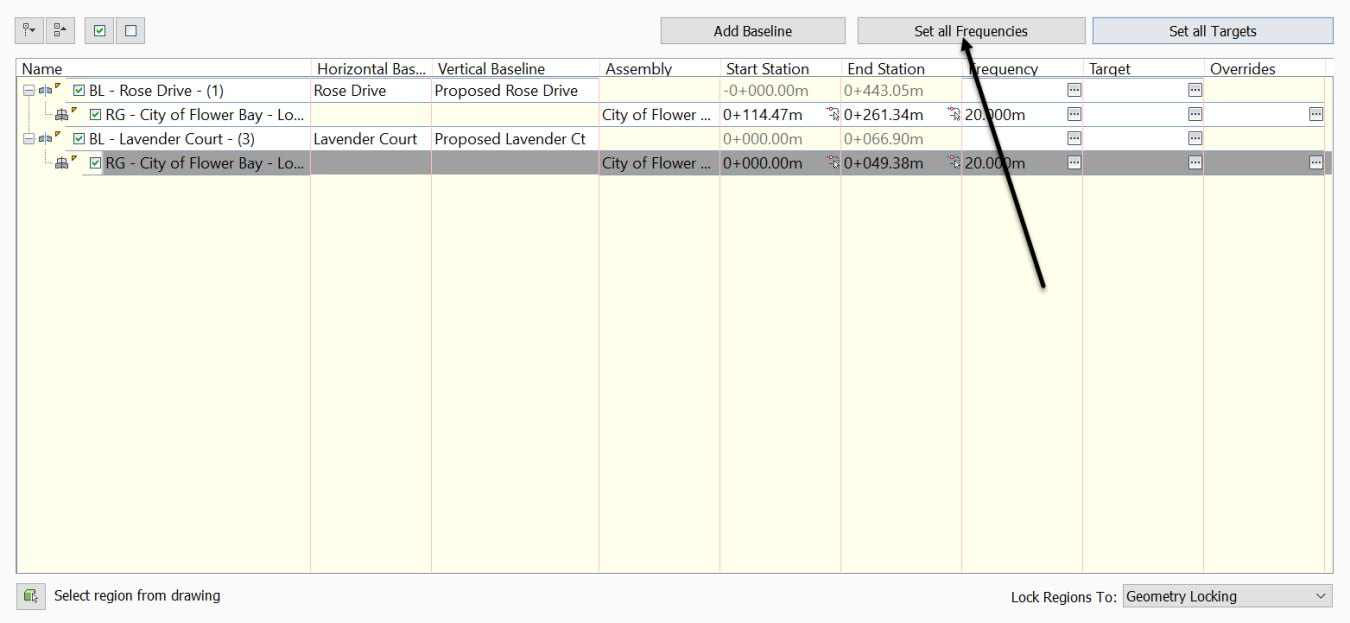
- In the Frequency to Apply Assembly dialog box, apply the following values.
For horizontal baseline let’s go 10m or 30ft along the tangents. That would be the straight lineportions of the road.
In the curves, choose a 2m or 5ft increment.
Then, accept the default choices to insert cross-sections at horizontal geometries. They are point-like curve-segment intersections, change of tangent directions, etc.
Also, accept the default value for vertical baseline (profiles) and Offset Targets.
- Click OK in the next two windows to accept the new frequency settings.
- When presented with the Corridor Properties – rebuild window, choose the option to rebuild the corridor. Activate the checkbox at the bottom of the window to automatically pick this option and avoid this window all together next time.
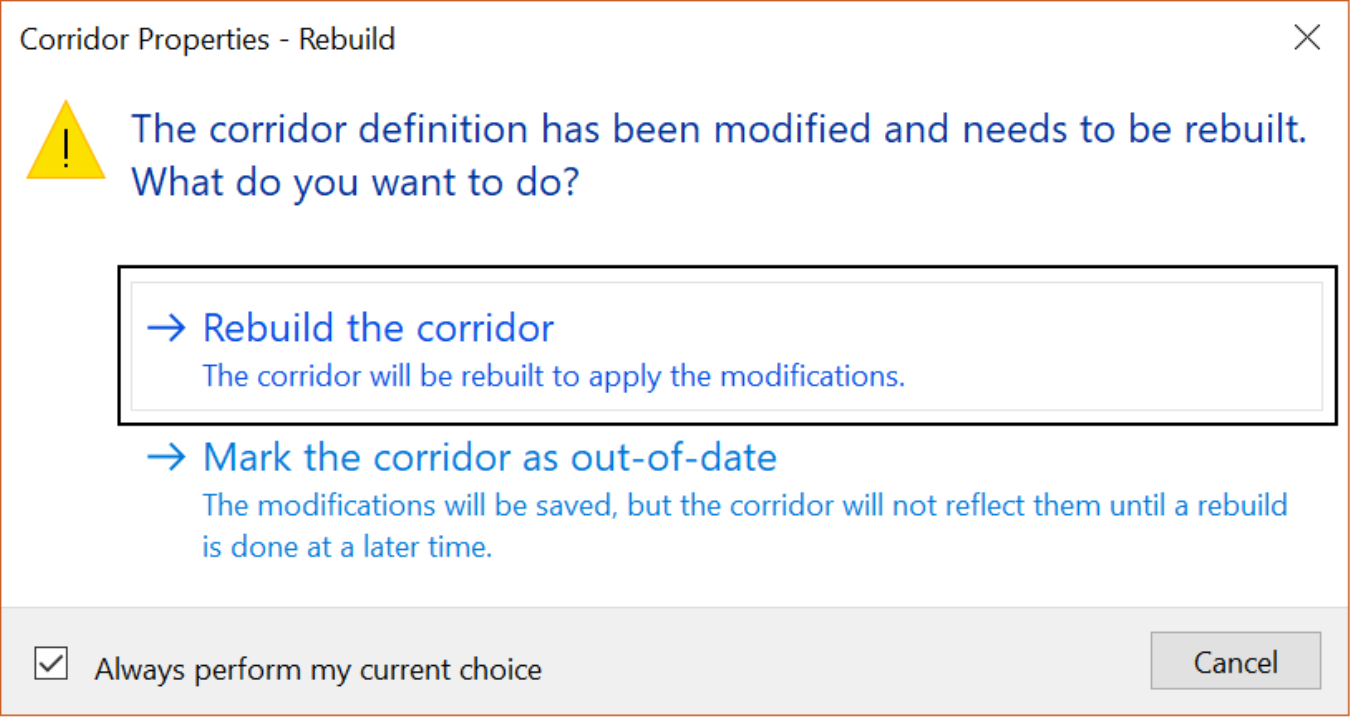 We can observe that changing the frequencies in the curves added more sections to the corridor and created better accuracy and visual appeal. Well, maybe that last point is currently debatable, but we will have the evidence when we create intersections and cul-de-sacs.
We can observe that changing the frequencies in the curves added more sections to the corridor and created better accuracy and visual appeal. Well, maybe that last point is currently debatable, but we will have the evidence when we create intersections and cul-de-sacs.
Before (frequency at 10meters or 30ft)
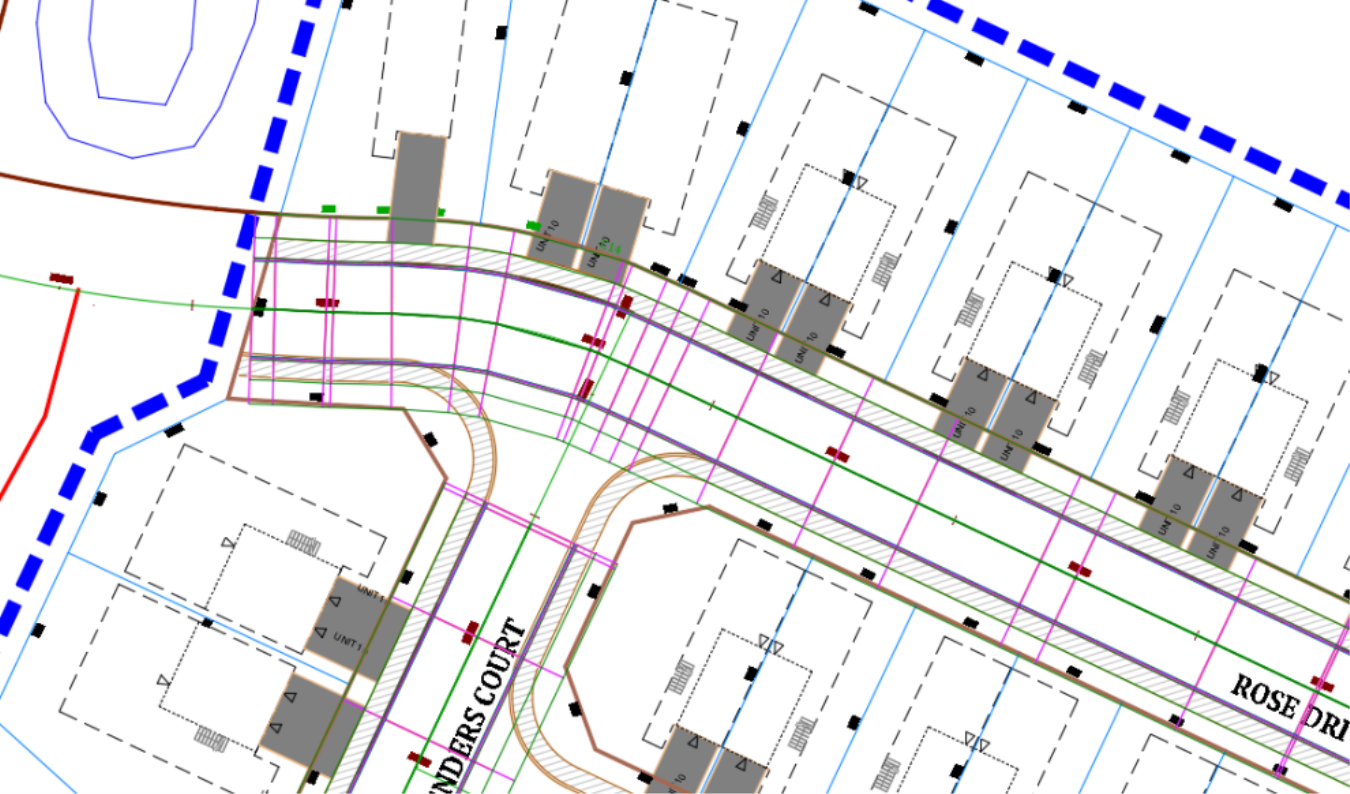
After (frequency at 2meters or 5ft)