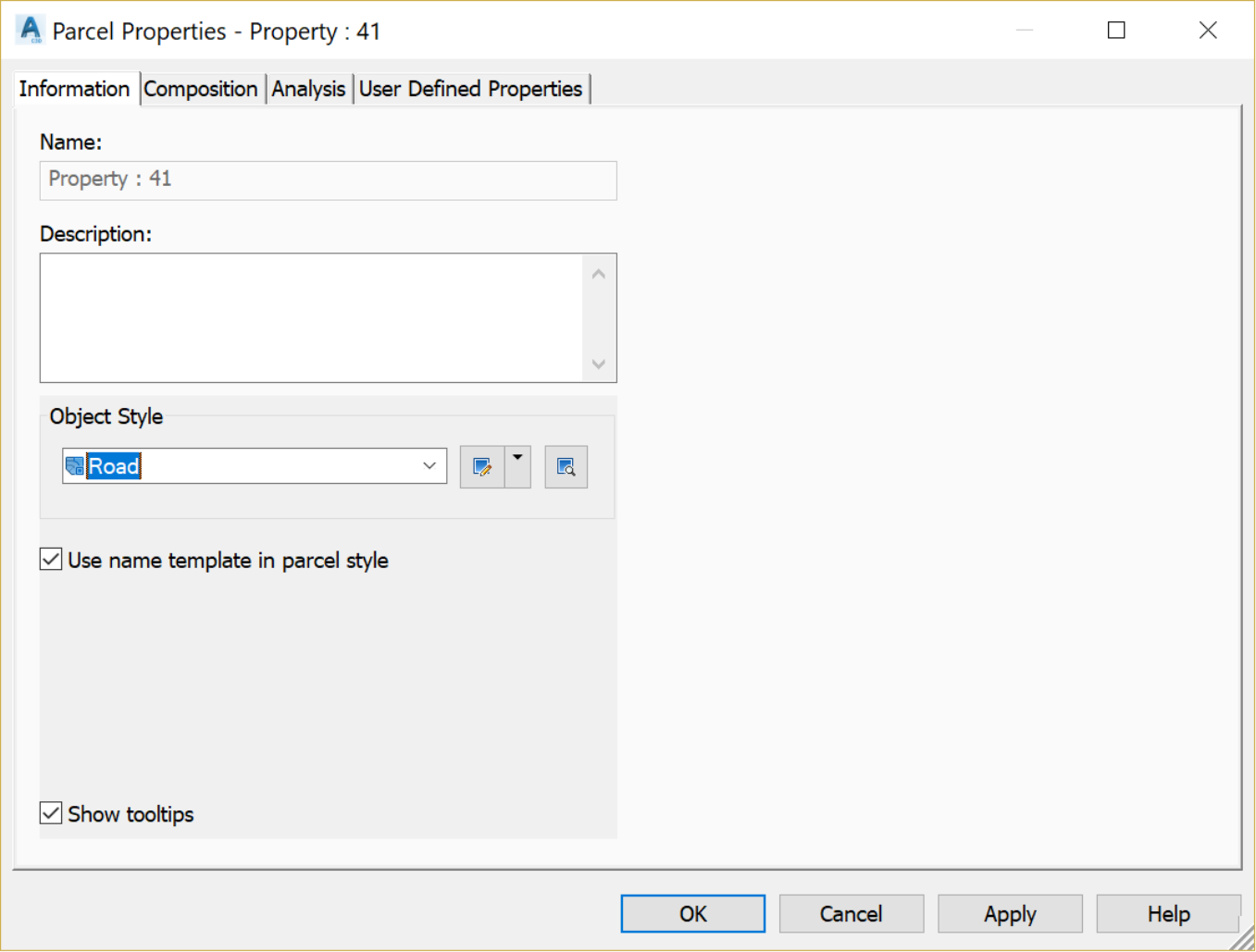-
Get It
$19.99
$19.99Civil 3D Essentials Book and Practice Files
Civil 3D Parcel Styles: A step by step tutorial guide
Introduction to Civil 3D Parcel Styles
Firstly, what is a Civil 3D Parcel Styles? Well, let's find out in this online training course. Certainly, this step by step tutorial is a part of the Civil 3D essentials book and how-to manuals.
Working with Civil 3D Parcel Styles?
- Now, let's assign a different parcel style to the road right-of-way. Most of the time we don't necessarily need to show road areas on a plan, much less number them. Select the right-of-way, in the cul-de-sac of Violets Circle.
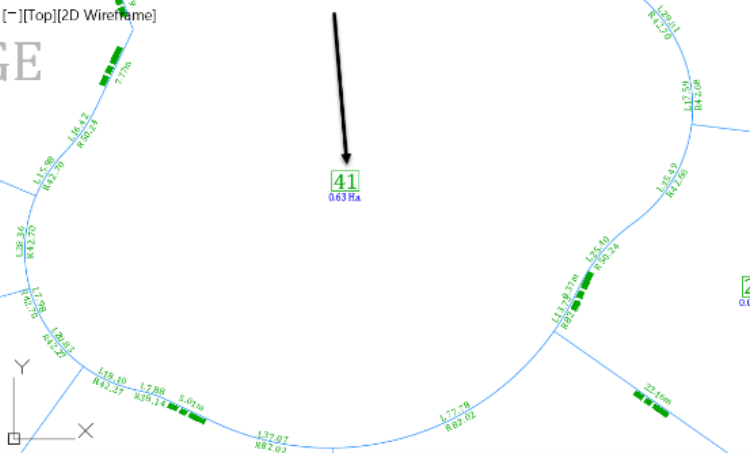
- Next, Right-click on the right-of-way parcel, the big one in the Violet Circle cul-de-sac area, and select Parcel Properties.
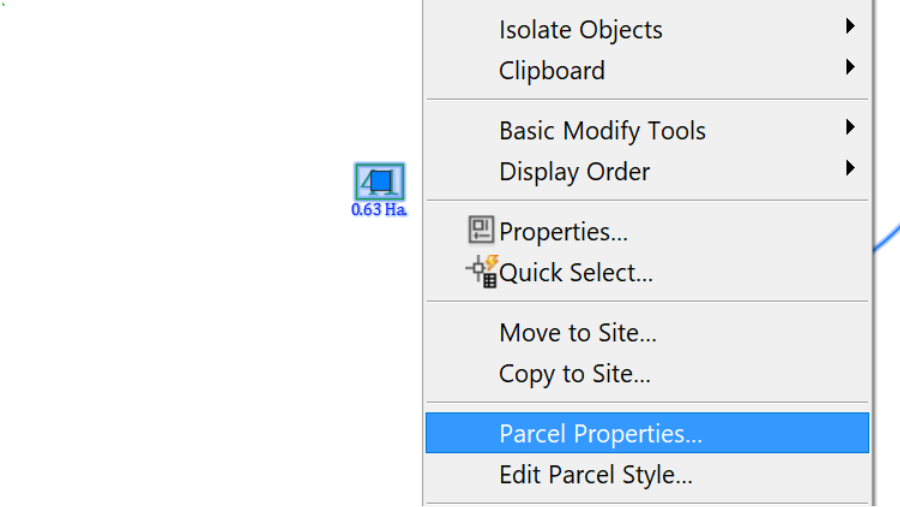
- Change the parcel Object Style to Road. That will apply a bolder line style to make the roadway areas stand out from residential lots.