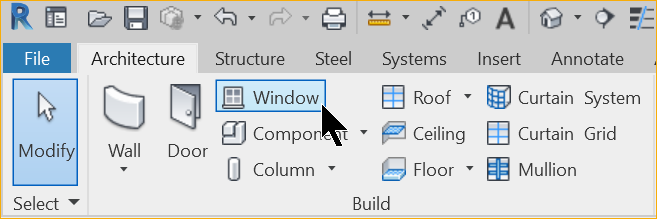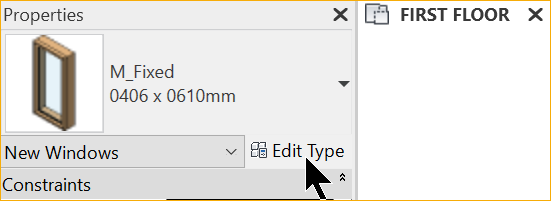Banner
Your banner contains a hero image with text overlay. You can also add call to action buttons.
The other sections are styled to help you create beautiful, high-converting pages. If you already know exactly what you want, use this section to add text, images, video, audio, etc. and build something completely custom. This is your sandbox — create what you want!