-
Get It
$19.99
$19.99Civil 3D Essentials Book and Practice Files
Tutorial: Exporting Civil 3D Points
About Exporting Civil 3D Points
Let's learn about exporting Civil 3D Points? Let's find out in this online training course and tutorial, a part of the Civil 3D essentials book and how-to manuals.
Exporting Civil 3D points
When a design is complete, we need to share the information with a construction team. Often time, we will need to stake out the design intent using points. Therefore, we need to be able to export points for the design drawing. The exported points can then be imported to a survey gear or other BIM (Building Information Modeling) software.
Let's export the few design points created so far:
- To export a point, from the Prospector, in the point group collection, right-click on DG. Then click on Export points.
- Choose a folder on the computer to export the text file.
- Next, choose the requested file format (PNEZD CSV file is usually a good choice), then click the directory to save the file.

- After that, select the folder to save the exported file to:
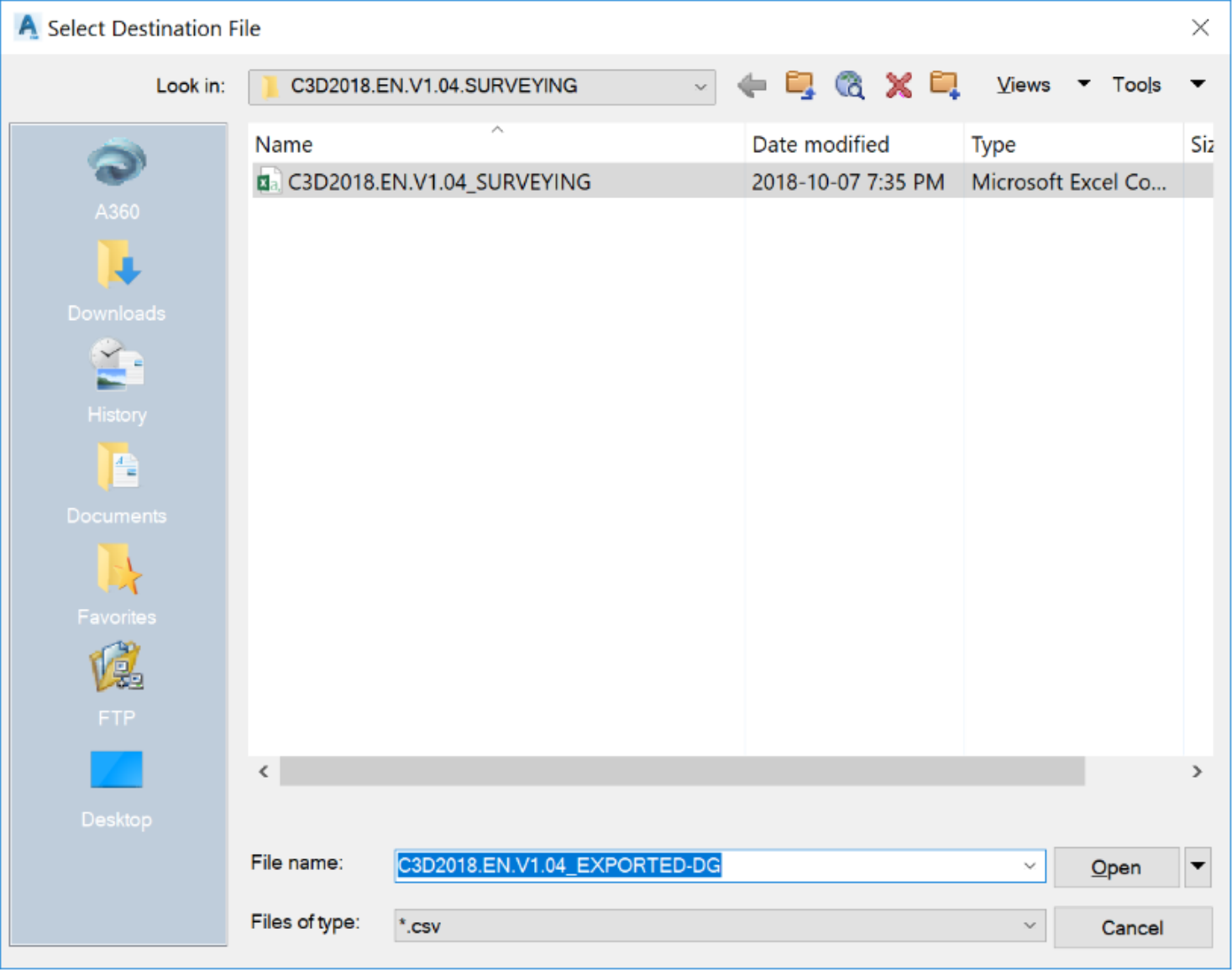
- Click on
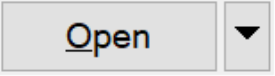 .
. - Then, click on
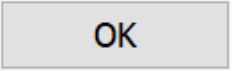
- The DG point group is now exported, and the CSV created can be used for field stakeout or importing in another drawing or survey equipment.
Topic: Civil 3D | Training: Civil 3D Essentials | Software: AutoDesk Civil 3D
Civil 3D course OFFER
Civil 3D course OFFER
Refer a friend and both of you get access to our Civil 3D Courses at a discounted price.
Related Civil 3D Course and Books


