-
Get It
$19.99
$19.99SSA Stormwater Book and Practice Files
Storm and Sanitary Design Tutorial: Curve Number
SCS Curve Number
Product: Autodesk SSA | Subject: Storm and Sanitary Analysis
In this exercise, we will learn about SCS Curve Number
5.2.1 Curve Number
One of the main parameters of the TR-55 method is the Curve Number (CN). It is a numerical indication of the catchment’s ability to generate runoff. Not all sites generate the same amount of runoff from the same rainfall. Among the determining factors for runoff generation is the imperviousness of the site, the type of soils, the slopes, etc. All those factors are typically combined in an all-encompassing factor. The Curve Number is a method developed by the SCS (Soil Conservation Services). To determine the CN we have a table, accessible right in SSA, that gives us a CN value depending on the site conditions (type of cover) and location (type of soils).
- To assign the Curve Number for each basin, double-click on Subbasins in the Data Tree.
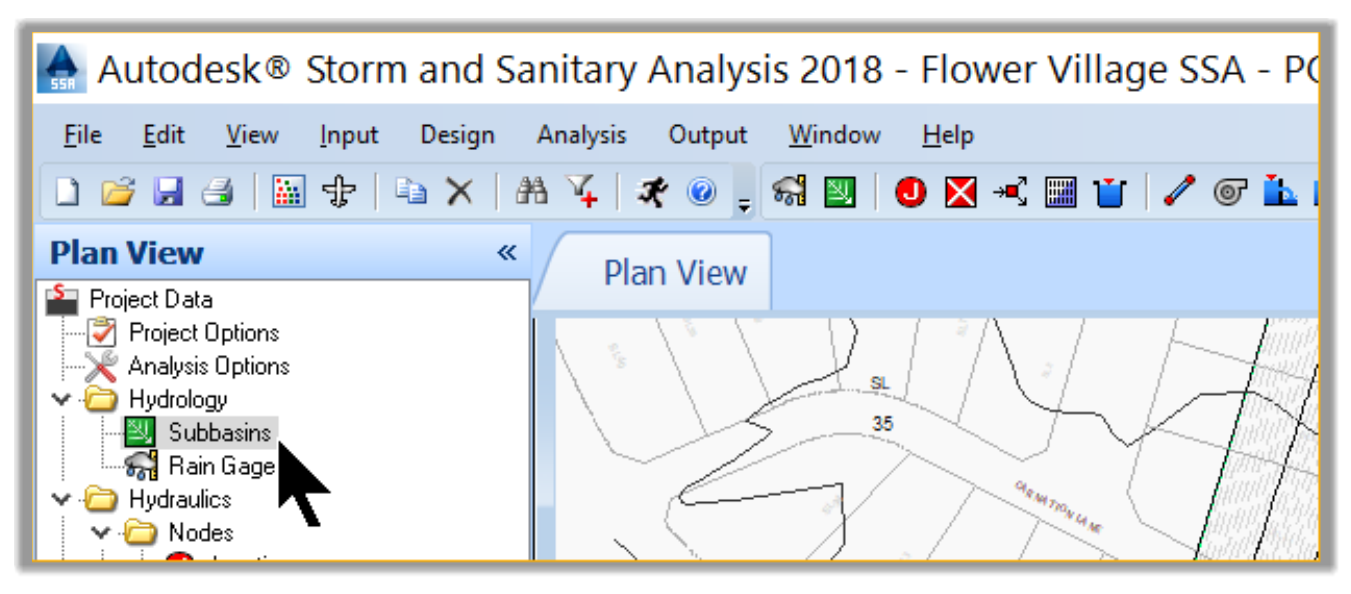
- In the subbasins window, switch to the Curve Number tab.
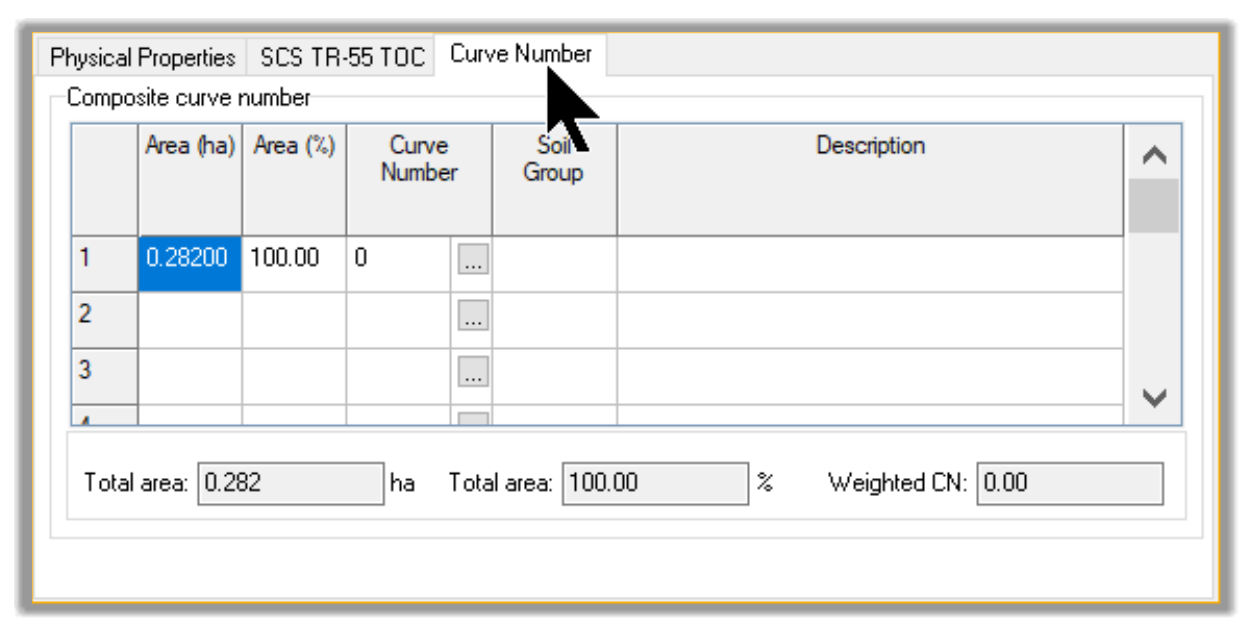
- In the Composite Curve Number section, click on the ellipsis on the first line.
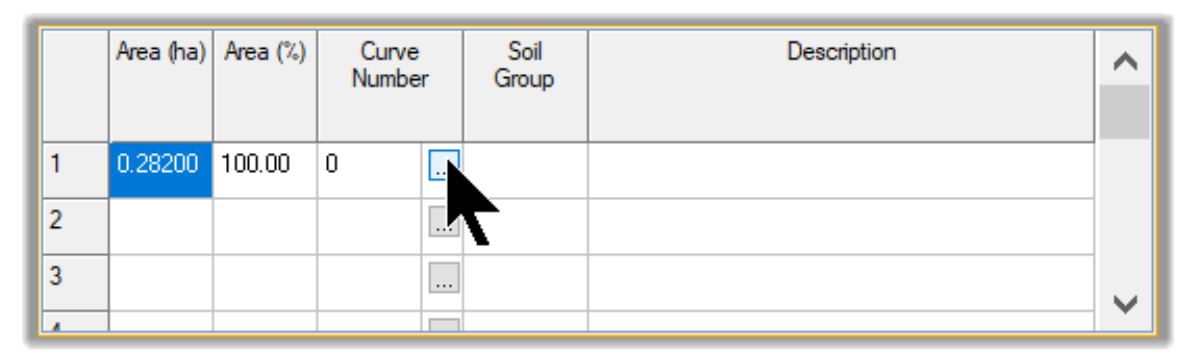
- For this project, we already know that the development will be townhouses, and the type of soils will be a Group B type of soils. Therefore, the Curve Number is determined to be 85 in the post-development conditions. Select the corresponding value and click ok.
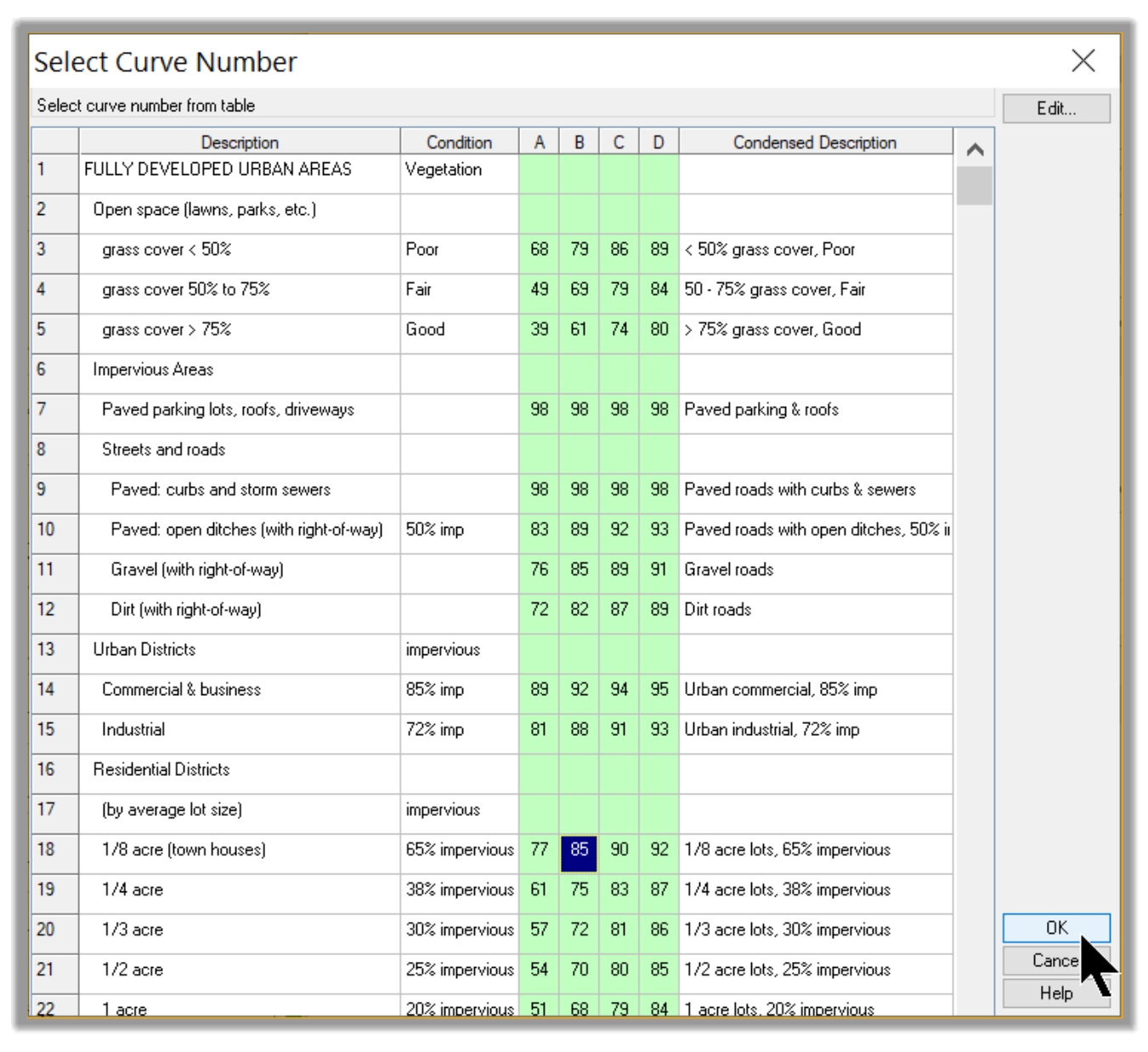
- The right value is now assigned to the Subbasin. You can copy it.
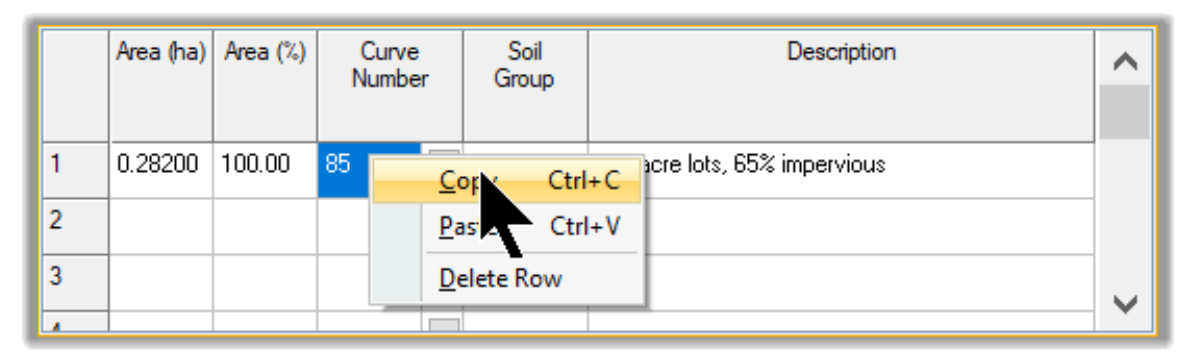
- Paste to assign it to the other subbasins, individually.
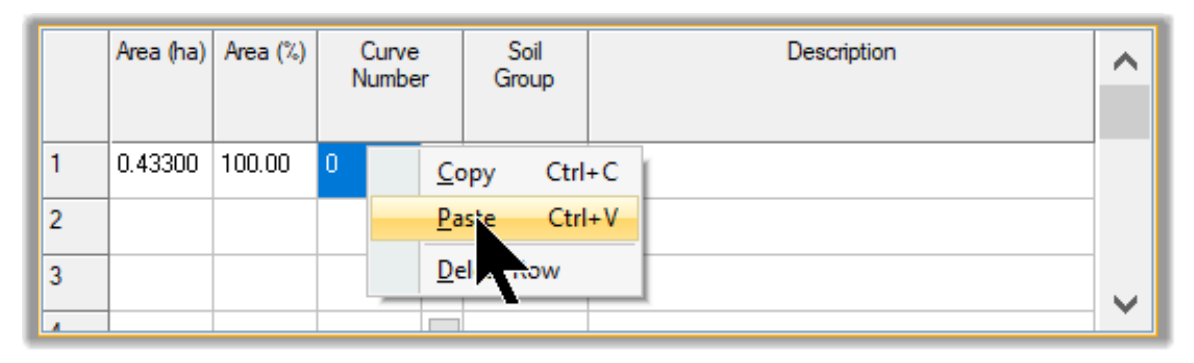
- We should have the 85 composite Curve Number value assigned to all catchments.
- Next, Close the Subbasins window.
Full Course and Free Book
-

SSA Stormwater Book and Practice Files
Course4.9 average rating (31 reviews)This pdf book includes the training manual and practice files for the advanced AutoCAD Civil 3D Storm and Sanitary Design course. This manual covers the skills needed to successfully design and analyze stormwater detention and sanitary sewer systems.
Purchase$19.99
-

Civil 3D Storm And Sanitary Analysis
Course4.9 average rating (14 reviews)In this Online Storm and Sanitary Analysis (SSA) training course, participants will learn and apply the tools offered by SSA, the Civil 3D companion software for stormwater management and design.
$99 / year
