-
Get It
$19.99
$19.99SSA Stormwater Book and Practice Files
Storm and Sanitary Design Tutorial: SWMM and TR-55
Stormwater
Product: Autodesk SSA | Subject: Storm and Sanitary Analysis
In this exercise, we will learn about stormwater SWMM and TR-55 design.
SWMM Method for detention design
In this section, we will work on the detention system. One of the main differences between a detention and a peak flow model is that the detention is analyzed over a longer period of time, typically 24-hours or more. This requires a time series hydrograph with a specified distribution model, instead of IDF curves. Even though an IDF curve can be used with the Modified Rational method, for example, usually it is not the recommended model by agencies. More commonly accepted methods for detention are the SWMM or TR-55. Let’s design the system with SWMM or TR-55.
Now, let’s see how to design a rain gage for extended detention, using SWMM or TR-55.
- Open the file 05.02-DETENTION-SWMM-TR-55.spf or continue to work from the one saved in the previous chapter.
- In the new file, double-click on Project Options in the data tree.
- In the new window, change the Hydrology Method from Rational to SWMM or SCS TR-55.

- We will not change the Time of Concentration (TOC) method. We can take advantage of the work we have already done in the storm sewers section. The same TR-55 TOC will be used.
- Then, click on OK.
- Notice the IDF Curves option has now changed to Rain Gages.
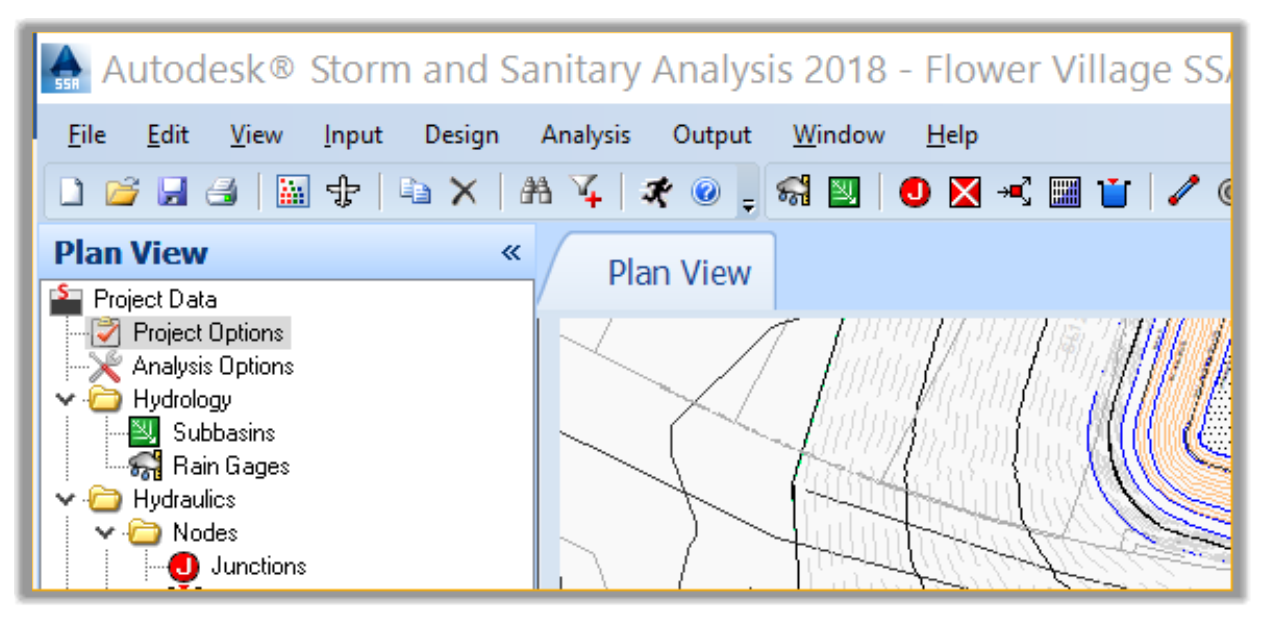
Full Course and Free Book
-

SSA Stormwater Book and Practice Files
Course4.9 average rating (31 reviews)This pdf book includes the training manual and practice files for the advanced AutoCAD Civil 3D Storm and Sanitary Design course. This manual covers the skills needed to successfully design and analyze stormwater detention and sanitary sewer systems.
Purchase$19.99
-

Civil 3D Storm And Sanitary Analysis
Course4.9 average rating (14 reviews)In this Online Storm and Sanitary Analysis (SSA) training course, participants will learn and apply the tools offered by SSA, the Civil 3D companion software for stormwater management and design.
$99 / year
