-
Get It
$19.99
$19.99SSA Stormwater Book and Practice Files
Storm and Sanitary Design Tutorial: Pond Stage Storage Data
Stormwater Pond Stage Storage Table
Product: Autodesk SSA | Subject: Storm and Sanitary Analysis
In this exercise, we will learn about stormwater pond stage storage information.
Extracting Stage Storage Data
Now that the temporary pond is created, we need to get Stage Storage data from the pond. This information will be used as an input for our SSA model. To get the Stage Storage information into SSA, we have two options:
- First, open the Civil 3D file 02.01-STAGE STORAGE.dwg containing the temporary pond grading. The pond surface is assigned a contour style. It is essential to display a contour surface style in order to be able to extract stage storage information.
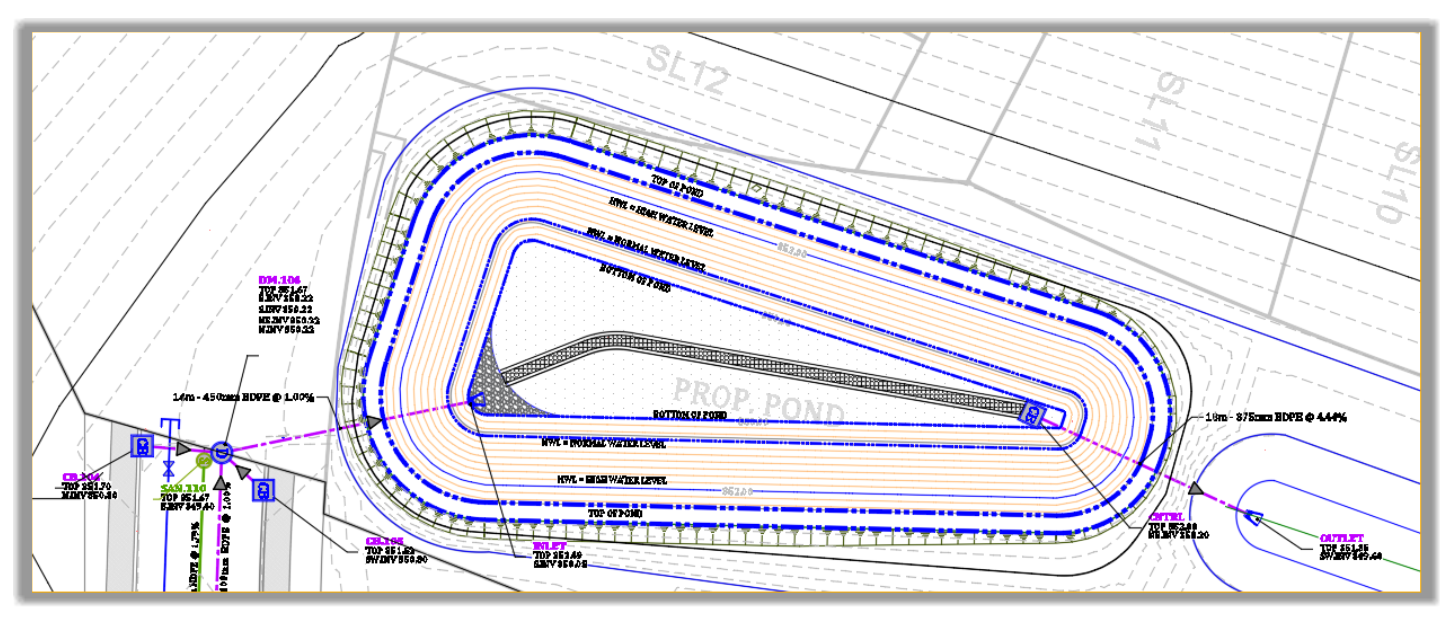
- We can either export the pond Stage Storage under a format that can be imported in SSA. Or,
- We can copy the values and paste them later in SSA. Let’s choose the first option, exporting an SSA compatible file from Civil 3D.
- Select the surface by click on one of the contour lines inside the pond.
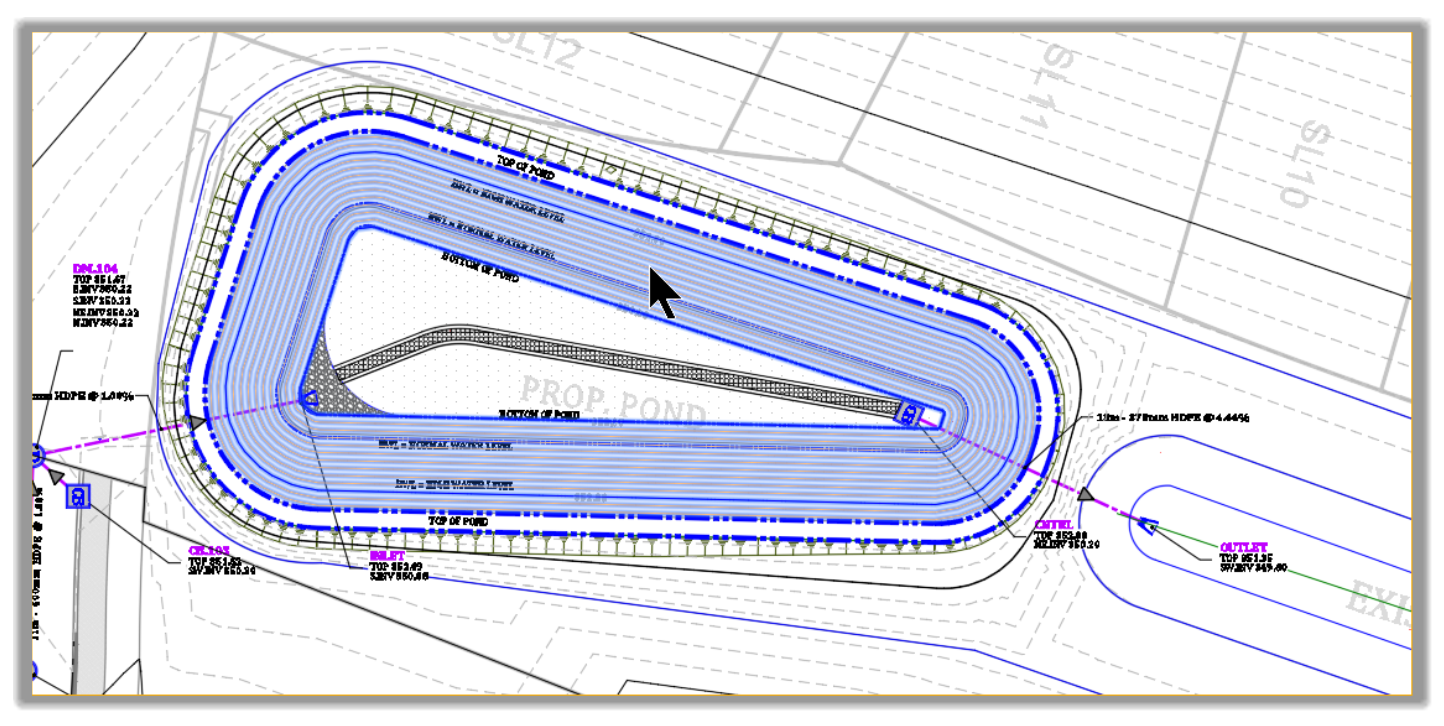
- On the ribbon, click to expand the Analyze panel.
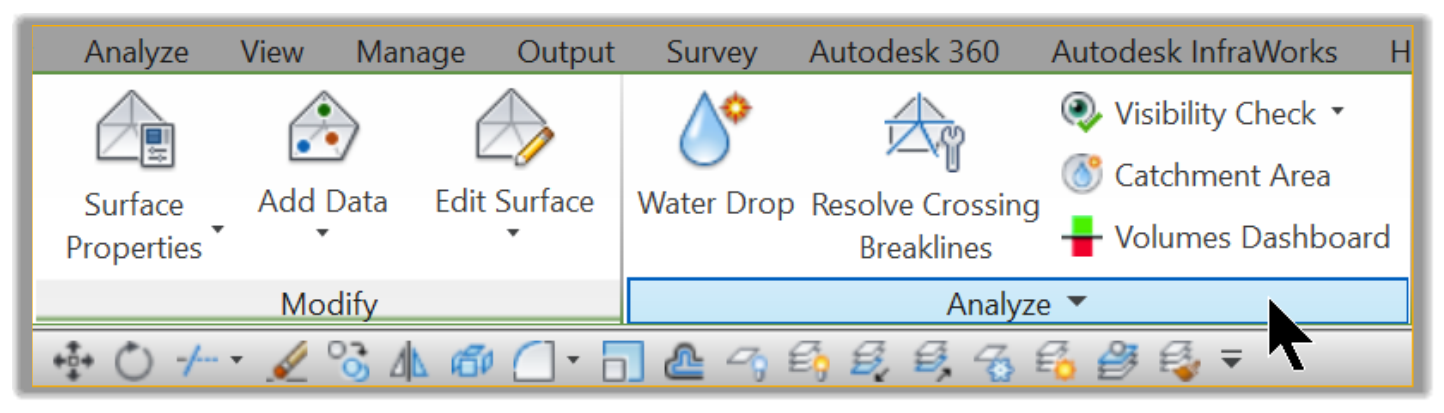
- Next, run the stage storage command.
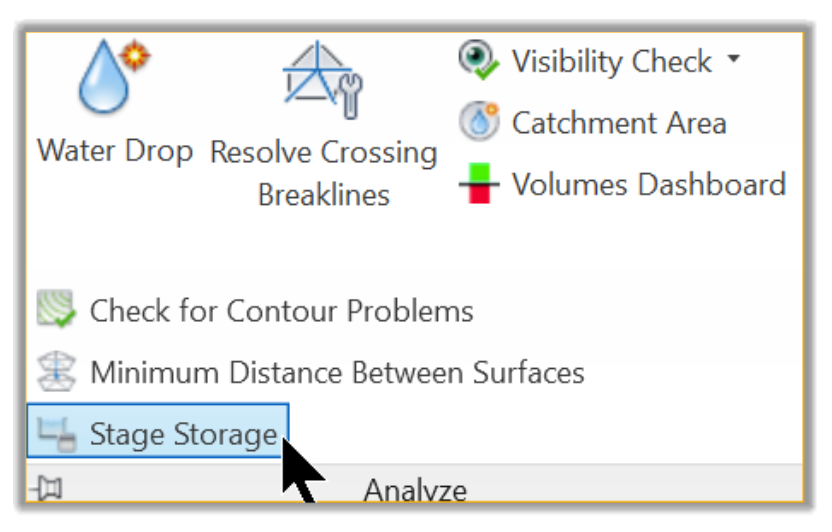
- In the new Stage Storage window, we need to provide the file information. For example, we can use:
- Pond Stage Storage for Report Title
- Flower Village for Project Name
- Pond Area for Basin Description
- Average Method for Volume Calculation Method. We do not need to perform the volume calculation for two different methods. The pond is reasonably straight, and the two methods should give similar results.

- Next, click on the Define Basin button. In the Define Basin from Entities dialog box, select Define Basin from Surface Contours.
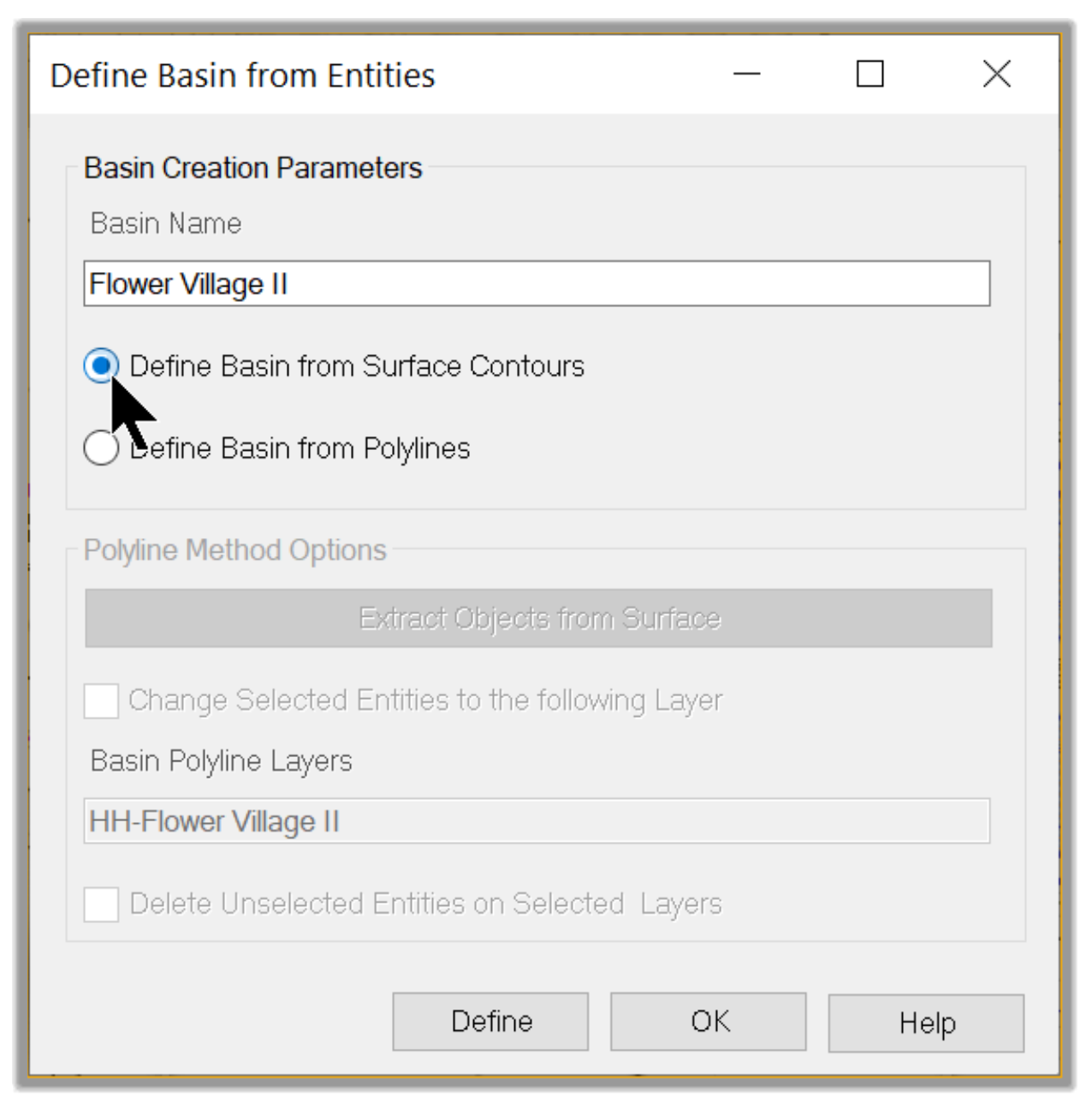
- Then, click on Define.
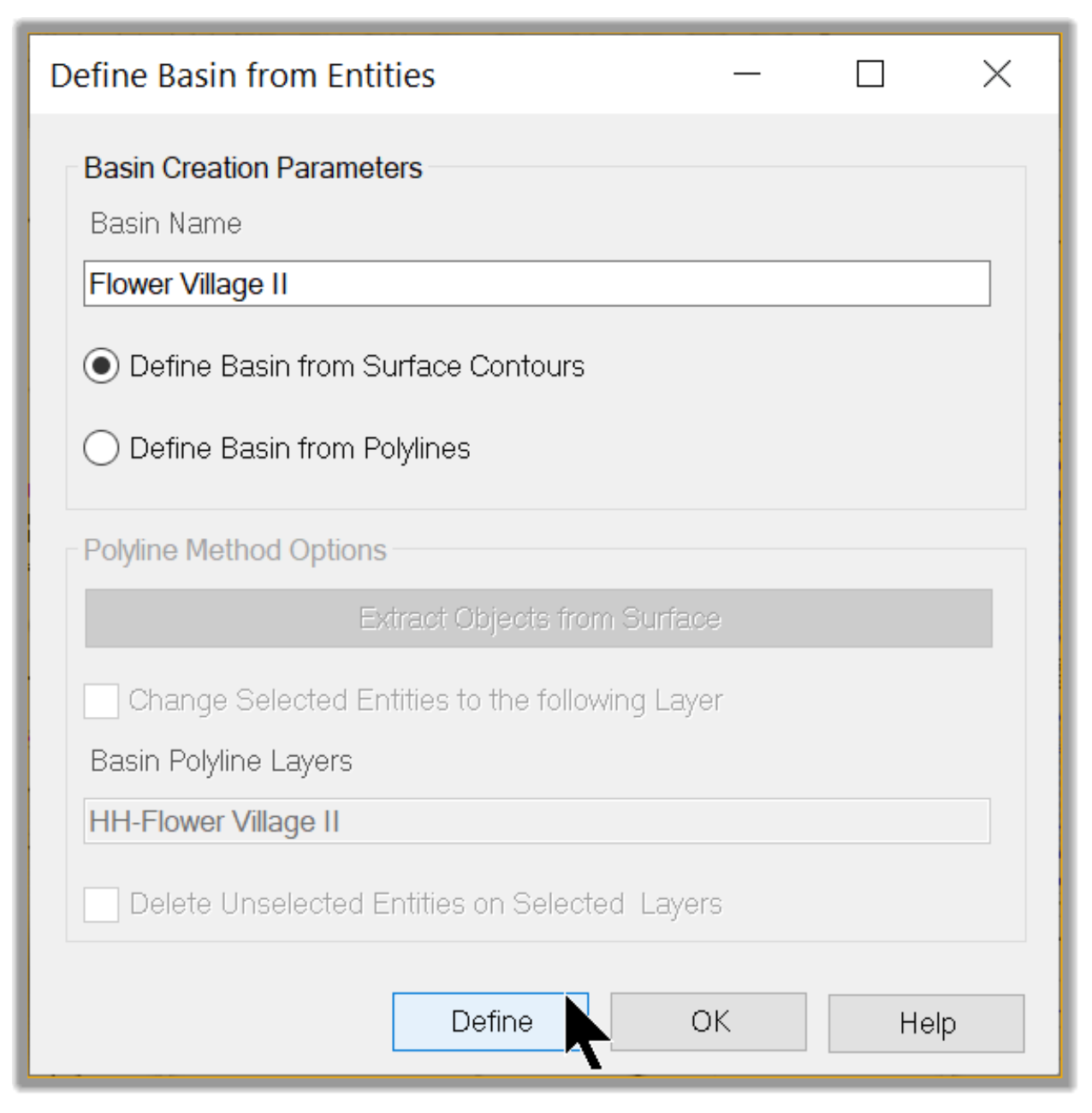
- When prompted to choose the surface
![]()
- Click on one of the Pond Surface contour lines.
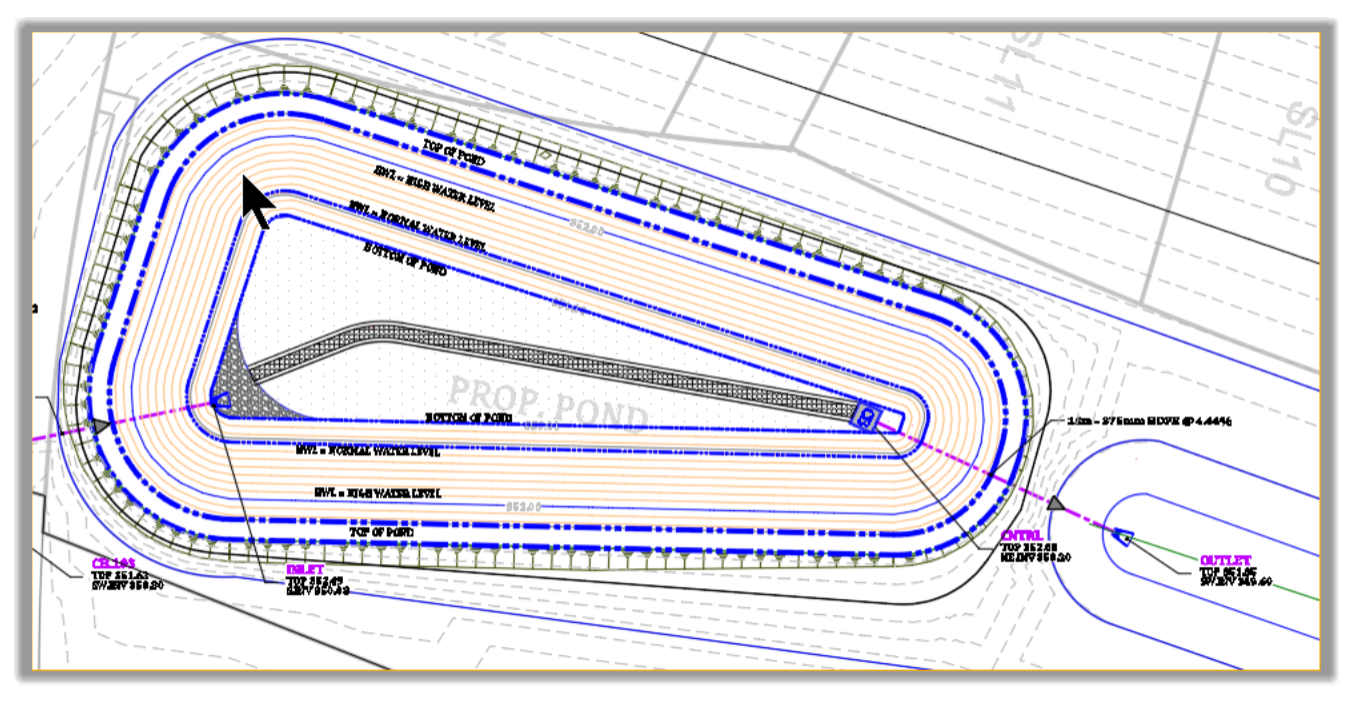
- The pond stage storage table is now filled with data. Since the pond contours are displayed at 0.2m or 0.5ft intervals, the table is also presented with those stage intervals. For each level of the pond, we also have information for areas, volumes, cumulative volumes, etc. Let us note that when creating Stage Storage tables from contours, it is essential to have a surface with accurate contour information.
- We will later see how to import the file in SSA. For now, we need to export the data. Click on Save Table.
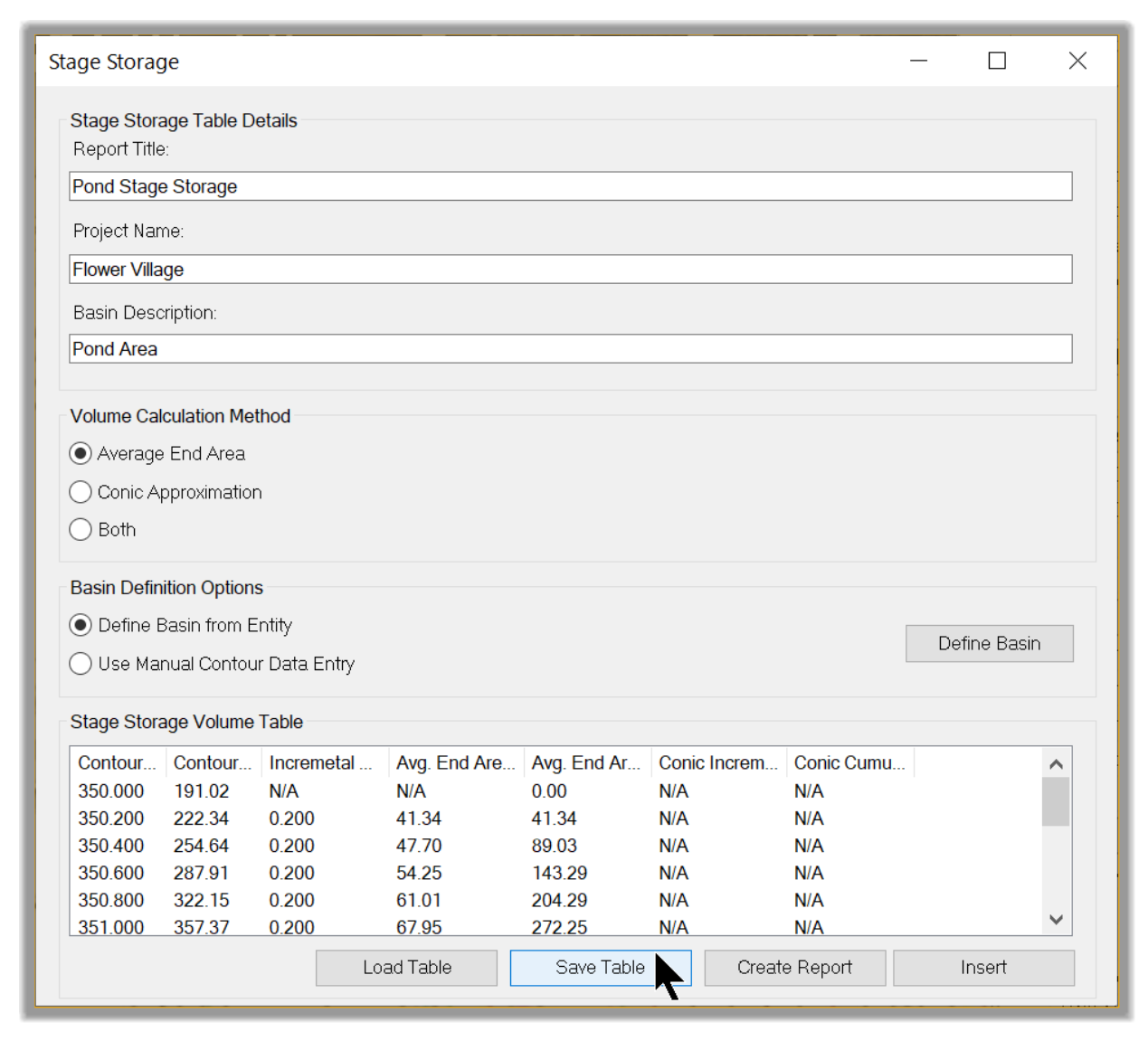
- Browse to the Practice Folder to save the file in our Exports subfolder. Name the file Flower Village II Pond Table.
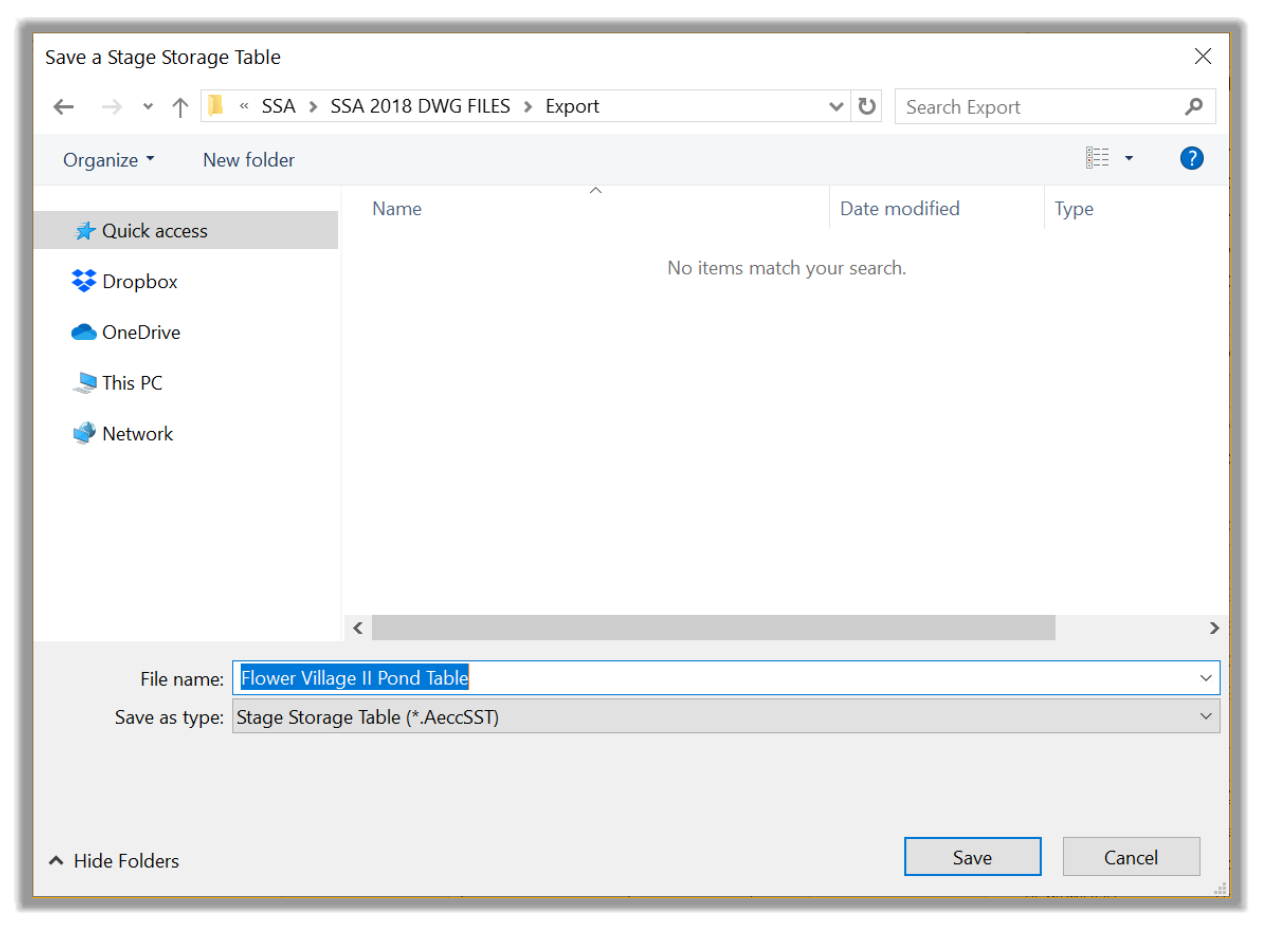
- Finally, click Cancel to dismiss the Stage Storage window.
Full Course and Free Book
-

SSA Stormwater Book and Practice Files
Course4.9 average rating (31 reviews)This pdf book includes the training manual and practice files for the advanced AutoCAD Civil 3D Storm and Sanitary Design course. This manual covers the skills needed to successfully design and analyze stormwater detention and sanitary sewer systems.
Purchase$19.99
-

Civil 3D Storm And Sanitary Analysis
Course4.9 average rating (14 reviews)In this Online Storm and Sanitary Analysis (SSA) training course, participants will learn and apply the tools offered by SSA, the Civil 3D companion software for stormwater management and design.
$99 / year
